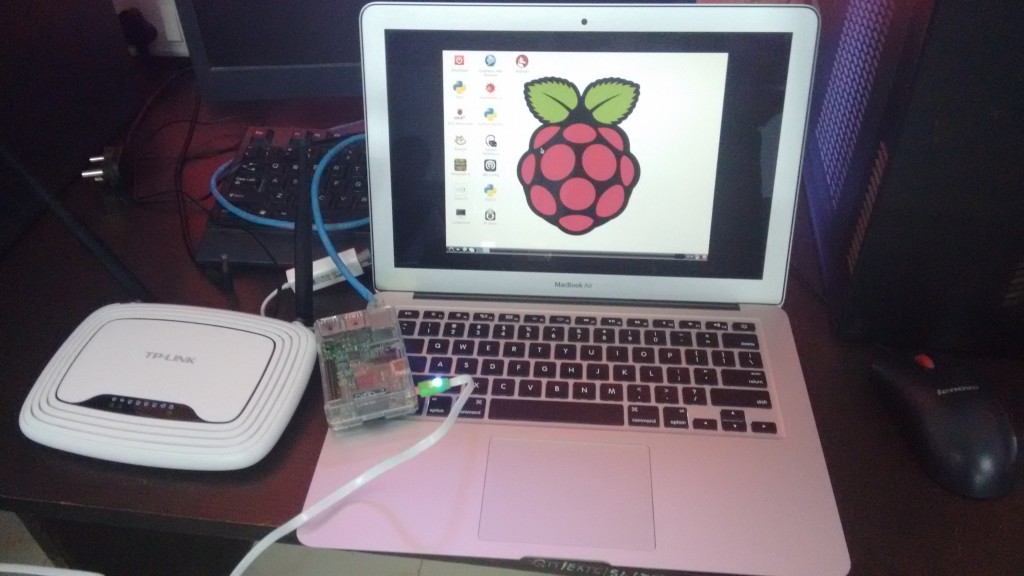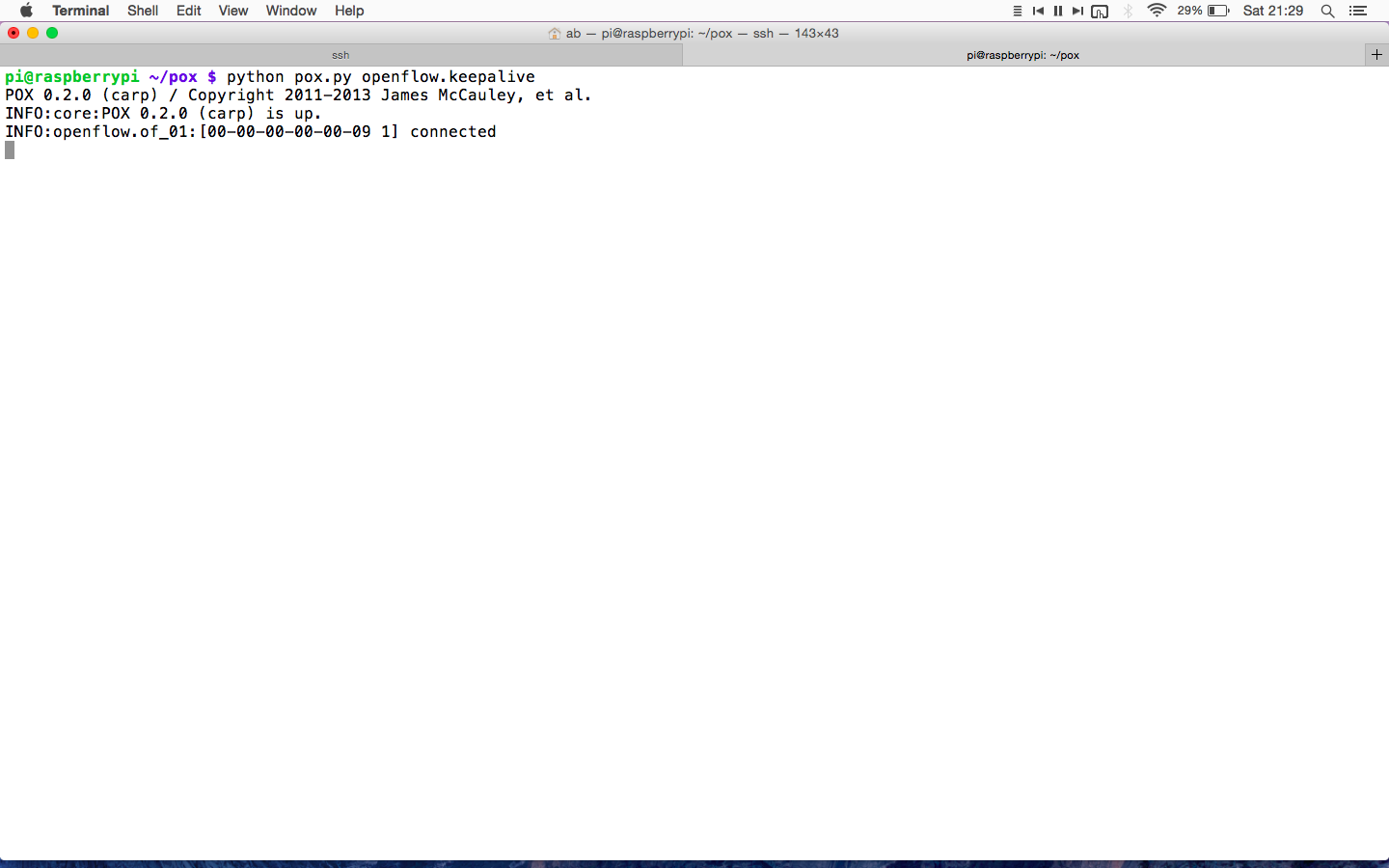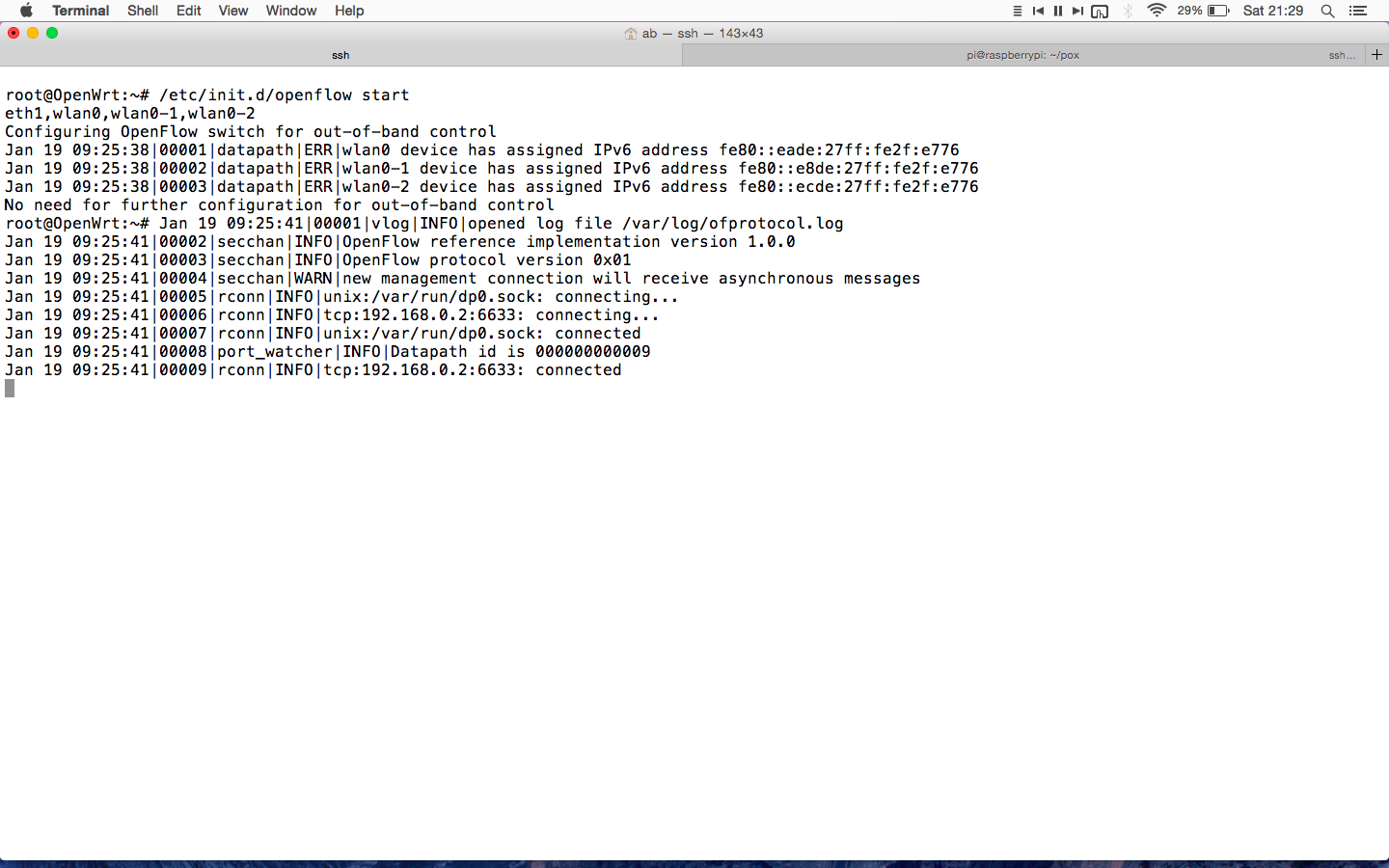Tutorial no 4
Interfacing control and data plane
In the last two tutorials we installed our python based SDN controller POX, on Raspberry Pi and flashed TPlink 841N v9.0 with OpenWRT image (OpenWRT with OpenFlow 1.0). Also we have configured network and OpenFlow files from our OFSwitch (OpenFlow enabled Switch i.e. TPlink 841 router with newly flashed image here). Now it’s time to interface both control (Raspberry Pi) and Data plane (OFSwitch=router).
1) Connect Ethernet cable between WAN port() of router (OFSwitch) and RJ45 port of Raspberry PI (OFCTL-OpenFlow Controller). Power up router and Raspberry PI. Set up will look like this.()
Note: If you need to set Raspberry pi IP address. Refer this
2) ssh into control and data plane. (Use IP as you set)
root@192.168.0.1 # ssh to data plane i.e. Router
root@192.168.0.2 # ssh to controller i.e. Raspberry pi
Now start openflow on Router (192.168.0.1 in my case)
/etc/init.d/openflow start
Simultaneously boot POX on raspberry pi
python pox.py openflow.keepalive
Note:If connection fails, try connecting pi to LAN port no.1 or no.4 of router.