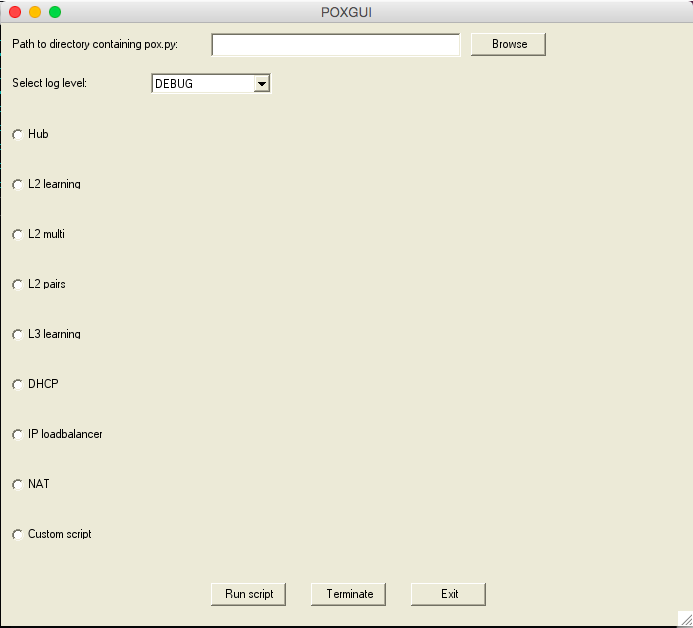Note : To use this front-end you need to run pox on your local machine,not in a virtual mininet environment
*Requires python to be installed
1.Clone pox from github using –
git clone https://github.com/noxrepo/pox
Else point your browser here & download the zip file
2.Clone poxgui using
git clone https://github.com/abh15/pox-gui-frontend
Else point your browser here & download the zip file
3.Install mono
-For Windows
Execute poxgui.exe
-For Mac
Download & install latest Mac OS X mono package from here From terminal cd into the directory where poxgui.exe is located and execute ‘mono poxgui.exe’
-For Linux
Download mono for your distribution from here (Ubuntu users can download using ‘sudo apt-get install mono-complete’). From terminal cd into the directory where poxgui.exe is located and execute ‘mono poxgui.exe’
4.
-Give the path to folder containing pox.py
-Select the appropriate log level & run the required script.
-DO NOT run another script without terminating the current script.
-If you get ‘error 48 while binding socket: Address already in use’ force stop python process from task manager or restart the computer